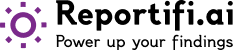Market research interviews are invaluable for gaining deep insights into consumer behaviors, preferences, and trends. With the digital transformation of research methodologies, Zoom has emerged as a powerful tool for conducting these interviews. Its global accessibility, ease of use, and robust features make it ideal for connecting with participants anywhere. This guide will walk you through how to effectively use Zoom for market research interviews, ensure observer anonymity, record sessions, and obtain transcriptions.
Setting Up Zoom for Market Research Interviews
1. Scheduling Interviews:
- Use Zoom’s scheduling feature to set up your market research interviews. Include the meeting link, date, and time in your invitation to participants.
- Utilize the waiting room feature to control when participants enter the interview, ensuring one-on-one discussions happen smoothly.
2. Preparing Participants:
- Communicate clearly with your participants about the purpose of the interview, its format, and duration. Offer guidelines on using Zoom, especially if you anticipate participants might be unfamiliar with the platform.
3. Technical Setup:
- Ensure your internet connection is stable, and your audio and video quality is clear. Encourage participants to do the same for an uninterrupted session.
- Test your setup before the interview to minimize technical glitches.
4.Ensuring Observer Anonymity
Market research often involves observers who watch the interviews to gather additional insights. Keeping these observers anonymous is crucial for maintaining the integrity of the interview and ensuring candid responses from participants.
Renaming Observers:
- Have observers rename themselves using generic names or titles, such as “Observer 1,” before joining the interview. This can be done by clicking on their name in the Zoom window and selecting “Rename.”
- The moderator (host) of a Zoom meeting has the ability to change the names of participants, including observers, during the meeting. This can be useful for ensuring anonymity or for organizing participants in a specific way. Here’s how a host can change a participant’s name in a Zoom meeting:
- During the Zoom meeting, the host needs to find the participant whose name they want to change in the participants list.
- Hover over the participant’s name, and several options will appear.
- Click on “More” next to the participant’s name.
- Select “Rename” from the dropdown menu.
- Enter the new name for the participant and click “OK.”
Turning Off Video:
- Ask observers to keep their video off during the interview and remove any profile pictures that they may have displayed when camera is turned off. This helps in making them less intrusive and maintaining the focus on the participant.
Utilizing the ‘Listen Only’ Mode:
- You can instruct observers to mute their microphones throughout the session. This ensures that they can listen without accidentally interrupting the interview.
5.Recording Sessions and Obtaining Transcriptions
Recording your Zoom interviews is crucial for detailed analysis and ensuring that you don’t miss any insights.
How to Record:
- Zoom allows you to record sessions directly to your computer or to the cloud. Inform participants at the beginning of the session that you will be recording the interview for research purposes.
- Click the “Record” button at the bottom of the Zoom window when you start the interview. Choose “Record on this Computer” or “Record to the Cloud” based on your preference.
Recording Consent:
- It’s important to obtain consent from your participants for recording the session. This can be done verbally at the beginning of the interview or as part of the pre-interview communications.
Obtaining Transcriptions:
- If you record to the cloud, Zoom provides an automatic transcription service for your recordings. Access this feature through your Zoom account under the “Recordings” section.
- For recordings saved on your computer, you can use third-party transcription services or software to transcribe the audio.
6.Research Analysis and Reporting
- You can use Reportifi.ai’s Quali to help your organize, summarize and analyze your qualitative research findings.
- Utilizing the Reportifi.ai Chrome extension, Quali can record research interview transcripts from your Zoom meeting, then organize the responses from all the interviews by question, summarize findings for each question, provide overall executive summaries, and summaries for key business questions/other questions.
- Click here to see the Quali demo video
Best Practices for Using Zoom for Market Research
- Practice Active Listening: Focus on the participant, ask open-ended questions, and encourage them to share their thoughts freely.
- Insure Privacy: Make sure that the interview environment is secure and that participant data is handled in compliance with privacy laws.
- Analyze Non-Verbal Cues: Pay attention to body language and facial expressions, as these can provide additional insights into the participant’s responses.
- Follow Up: Consider sending a thank-you note or a summary of the interview to participants. This not only shows appreciation but also provides an opportunity to clarify any points if needed.
Using Zoom for market research interviews can significantly enhance your ability to gather qualitative data and insights from a wide audience. By ensuring observer anonymity, recording sessions for analysis, and obtaining transcriptions, you can maximize the effectiveness of your market research efforts. With these tips and best practices, you’re well-equipped to conduct successful market research interviews using Zoom.