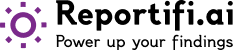The rise of online market research has made tools like Zoom and Google Meet essential for conducting remote interviews and focus groups. However, with both platforms offering unique features, selecting the right one for your research can be a challenge. This blog post compares Zoom and Google Meet, focusing on key factors such as ease of use, features, security, and transcription solutions. Additionally, we’ll explore how you can use Reportifi.ai to streamline your transcription process when conducting research on both platforms via the Chrome browser.
1. Ease of Use
Both Zoom and Google Meet offer user-friendly interfaces, but there are differences in how they cater to market researchers.
- Zoom:
Zoom provides both a desktop application and a web interface, offering more flexibility for researchers and participants. Its interface is intuitive, with clearly labeled features for scheduling and managing meetings. Researchers can easily access upcoming meetings, adjust settings, and even customize participant permissions. - Google Meet:
Google Meet is entirely browser-based, eliminating the need to download software. This simplicity can be an advantage for participants who are less tech-savvy. Google Meet is integrated directly into Google Workspace, which streamlines scheduling and setup via Google Calendar.
Which is better?
If you value flexibility and advanced features, Zoom may be the better option. Google Meet’s simplicity and browser-based setup, however, make it a great choice for quick, hassle-free sessions.
2. Key Features for Market Researchers
Both Zoom and Google Meet offer several features that can enhance your market research sessions.
- Zoom:
- Breakout Rooms: A powerful tool for focus groups, allowing you to divide participants into smaller groups for more targeted discussions.
- Polling and Reactions: Quickly collect feedback through in-meeting polls, and use reactions to keep participants engaged.
- Annotation Tools: During screen sharing, researchers can mark up the screen, which is useful for collaborative discussions or testing visual concepts.
- Google Meet:
- Google Workspace Integration: Seamless integration with Google Drive, Docs, and Sheets allows researchers to share documents and collaborate in real time during sessions.
- Live Captions: Google Meet offers live captions for real-time transcription, which can improve accessibility and understanding during interviews.
- Screen Sharing and Jamboard: Share your screen for presentations or use Google’s digital whiteboard (Jamboard) to brainstorm with participants.
Which is better?
Zoom’s advanced features like breakout rooms and annotation tools make it ideal for larger focus groups and interactive sessions. Google Meet is a solid choice for researchers who are already embedded in the Google Workspace ecosystem and value its integration with other Google tools.
3. Recording and Transcription Capabilities
Recording and transcribing interviews are vital steps in the market research process. Both platforms offer recording functionality, but differ in how they handle transcription.
- Zoom:
Zoom offers both local and cloud recording options. With paid plans, Zoom also provides automatic transcription, which can save time during analysis. However, if you are using the Chrome browser, you can enhance your transcription workflow by integrating Reportifi.ai, which provides real-time transcription and post-meeting summaries that can be customized before sharing with team members. - Google Meet:
Google Meet also allows recording, though it is restricted to Google Workspace accounts. Unlike Zoom, it doesn’t have an automatic transcription feature, but you can still leverage Reportifi.ai through the Chrome browser. With Reportifi.ai, you can easily capture and transcribe your Google Meet sessions, saving them directly to your workspace for review and analysis.
Which is better?
If built-in transcription is important, Zoom’s transcription feature is a strong advantage. However, by using Reportifi.ai on Chrome, both Zoom and Google Meet users can simplify their transcription processes and take advantage of real-time or post-meeting transcription for market research sessions.
4. Security and Privacy Considerations
Data security is essential when dealing with confidential market research data. Both Zoom and Google Meet offer robust security features, but there are some differences.
- Zoom:
Zoom provides end-to-end encryption for paid users, waiting rooms, and password-protected meetings to enhance security. Additionally, researchers can manage permissions and ensure that only authorized participants are allowed into the session. - Google Meet:
Google Meet benefits from Google’s industry-leading security infrastructure. Meetings are encrypted by default, and Google Workspace users have additional administrative controls over access and data sharing. As with Zoom, researchers can manage permissions to ensure that only invited participants can join.
Which is better?
Both platforms are highly secure, but Google Meet may have a slight edge due to Google’s integrated security infrastructure. Zoom’s higher-tier security features also make it a solid option for handling sensitive data.
5. Cost and Accessibility
Budget can be a deciding factor when choosing between Zoom and Google Meet, especially for smaller research teams or independent researchers.
- Zoom:
Zoom offers a free tier, but with limitations on meeting length for group sessions. Paid plans start at $14.99/month, providing features like extended meeting times, cloud recording, and advanced security. Zoom’s flexibility makes it a worthwhile investment for researchers who need these advanced tools. - Google Meet:
Google Meet offers free one-on-one meetings with no time restrictions, but recording and larger group sessions are available only with Google Workspace plans. These plans start at $6/month, making it a more affordable option if you’re already using Google Workspace for other tasks.
Which is better?
Google Meet is the more affordable choice for researchers already using Google Workspace. Zoom’s paid plans offer greater value for those who need advanced features like breakout rooms, polling, and transcription.
Incorporating Reportifi.ai for Transcriptions
Whether you’re using Zoom or Google Meet, Reportifi.ai is an excellent tool for simplifying the transcription process. By integrating Reportifi.ai with the Chrome browser, you can:
- Real-Time Transcription: Reportifi.ai allows you to capture real-time transcriptions during your research sessions, reducing the time spent manually documenting conversations.
- Custom Summaries: After your session, Reportifi.ai automatically generates a summary that you can customize, ensuring all key points are captured accurately. This is especially useful for follow-up reports or when sharing insights with your team.
- Secure Data Handling: With both platforms, Reportifi.ai ensures that your transcriptions and summaries are securely handled and stored, adhering to strict data privacy regulations.
By using Reportifi.ai alongside Zoom or Google Meet, you can streamline the post-interview process, improve accuracy, and save time on analysis—making it an invaluable tool for market researchers.
Conclusion
Choosing between Zoom and Google Meet for market research depends largely on your project’s specific needs. Zoom offers advanced features like breakout rooms and built-in transcription, making it ideal for focus groups and interactive research. Google Meet’s simplicity, lower cost, and seamless integration with Google Workspace make it a strong option for straightforward interviews and collaboration.
No matter which platform you choose, integrating Reportifi.ai for transcription through the Chrome browser can greatly enhance your research workflow, providing real-time transcriptions and customized summaries that ensure you capture all the valuable insights from your sessions.
Ultimately, whether you prioritize features or affordability, both Zoom and Google Meet, paired with Reportifi.ai, provide the tools you need to conduct effective and efficient market research.